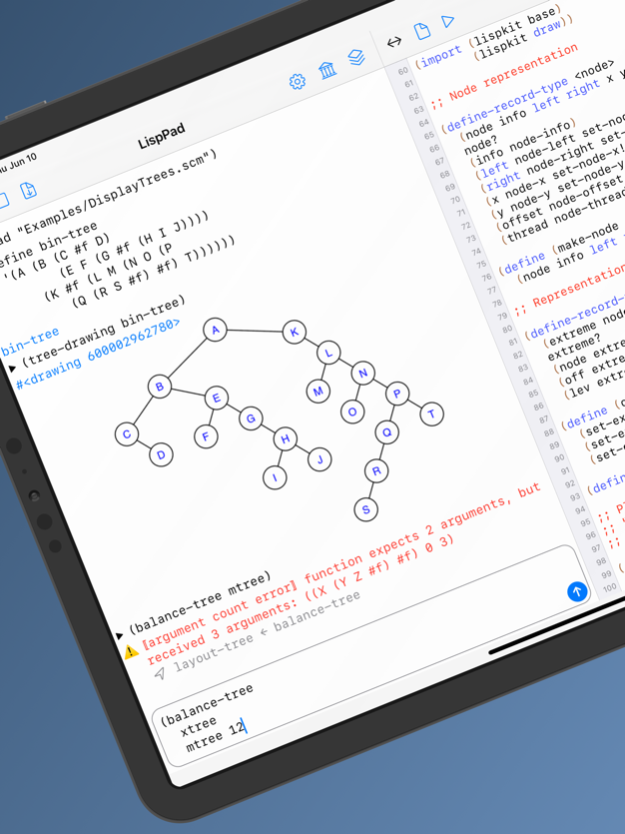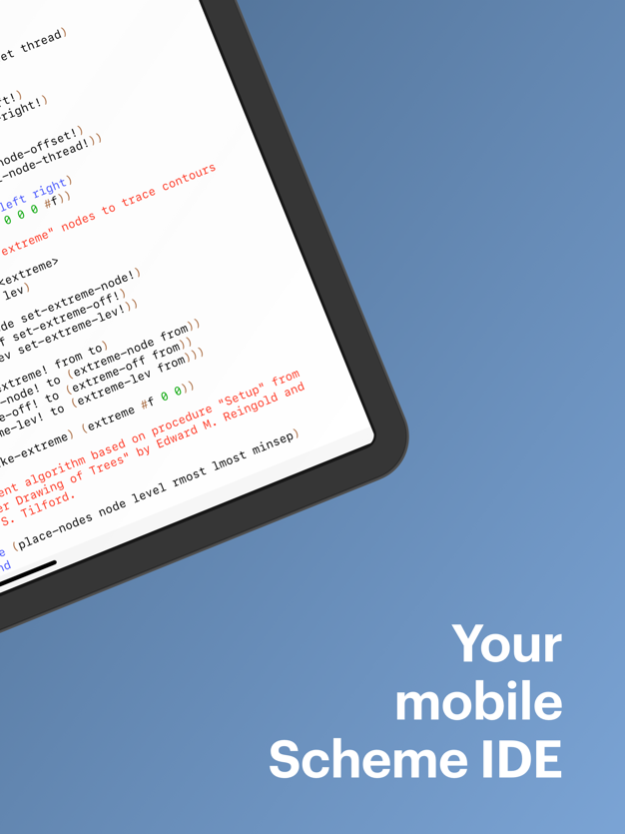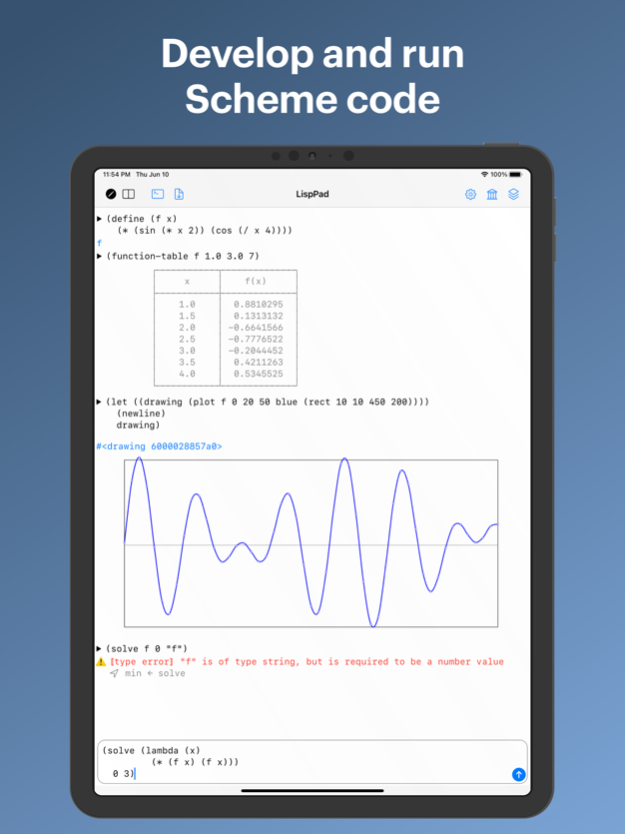LispPad Go 2.0.1
Continue to app
Free Version
Publisher Description
LispPad Go is a simple, lightweight, integrated development environment for developing and running Scheme code on iOS. The language supported by LispPad Go is based on the R7RS standard of the Scheme programming language. LispPad Go provides the following components:
• A fully integrated Scheme interpreter
• A console with a read-eval-print loop to interact with the interpreter
• A text editor for writing Scheme code, supporting syntax highlighting, smart indentation, parenthesis matching, etc.
• A large range of libraries, including iOS-specific libraries e.g. for graphics, audio, databases, archival, text processing, etc.
The Scheme dialect supported by LispPad Go provides the following features:
• R7RS-compliant libraries
• Hygienic macros based on syntax-rules
• First-class environments
• call/cc, dynamic-wind and exceptions
• Dynamically-scoped parameters
• Multiple return values
• Delayed execution via promises and streams
• Support for the full numerical tower consisting of arbitrary size integers, rationals, real numbers, and inexact complex numbers.
• Unicode strings and characters
• Vectors and bytevectors
• Text and binary ports
• R7RS-compliant records
• R6RS-compliant hashtables and enumerations
• Threads
Mar 4, 2024
Version 2.0.1
• Support sharing of canvases
• Support smarter parenthesis matching for Lisp code
• Reimplemented overflow menu of the editor, fixing bugs and providing new line-level features
• Reimplemented REPL command history (long-press on "Send" button)
• Reimplemented the "Load"/+ menu for reloading recent files and the editor buffer
• Log files being loaded into the interpreter
• Fixed cursor placement in the interpreter input
• Fixed bug preventing the editor buffer to be emptied when "New" was selected
• Fixed opening recent and starred files
• Improved consistency of icon usage with LispPad on macOS
• Updated LispPad Library Reference
About LispPad Go
LispPad Go is a free app for iOS published in the Other list of apps, part of Network & Internet.
The company that develops LispPad Go is Matthias Zenger. The latest version released by its developer is 2.0.1.
To install LispPad Go on your iOS device, just click the green Continue To App button above to start the installation process. The app is listed on our website since 2024-03-04 and was downloaded 4 times. We have already checked if the download link is safe, however for your own protection we recommend that you scan the downloaded app with your antivirus. Your antivirus may detect the LispPad Go as malware if the download link is broken.
How to install LispPad Go on your iOS device:
- Click on the Continue To App button on our website. This will redirect you to the App Store.
- Once the LispPad Go is shown in the iTunes listing of your iOS device, you can start its download and installation. Tap on the GET button to the right of the app to start downloading it.
- If you are not logged-in the iOS appstore app, you'll be prompted for your your Apple ID and/or password.
- After LispPad Go is downloaded, you'll see an INSTALL button to the right. Tap on it to start the actual installation of the iOS app.
- Once installation is finished you can tap on the OPEN button to start it. Its icon will also be added to your device home screen.